
Snowball VR
A downloadable VR Card Game for Windows
Snowball VR is a Christmas-themed card game where the goal is to win a "Snowball" - all the cards which are in the pile on the table. The card deck contains numbered cards from 1 to 12 - to win a round try to sum the first two cards played. If you can do it - you win the "Snowball"! If the total of the cards played is higher than 12 or if the sum was not correct, then they are placed on the pile to try and win the next round. Play strategically to get as many cards as possible.
Snowball is played with three AI opponents. Each card is played in turn. If someone gets a "Snowball", they start the next round.
Game Rules:
- First card can be any card from your hand.
- Second card is a strategic one! Risk giving away a Snowball or bust the score.
- Third card - try to get a Snowball - getting the sum of the first two cards played will win you all the cards in play on the table.
- The 12 card (Snowball Card) can be played at any time although you can only win a Snowball on the second or third position, or as the last remaining card of the game!
How To Play:
When the card game starts, all four players will be dealt 5 cards each. Use the GRAB button on your VR controller to take a card from your hand. The card is still pinned, indicated by the pin on the top-right of the card. To unpin the card from your hand, while grabbing, press the TRIGGER button on the grabbing hand controller. Now the card is free! To play the card, just throw it to the middle of the table.
There is a "Play Indicator" on the table to show you whose turn it is. The AI players will play their cards automatically and try to get a "Snowball"!
The person who wins the game will receive a Christmas present which can be opened by grabbing it with the controller GRAB button and, while grabbing, press the TRIGGER on the grabbing hand! If the present falls on the floor, they can be picked up from a distance, or just pick up IRL! Put your presents on the table to brag how good you are at SNOWBALL!
You can move around the environment using the joysticks on your VR controllers. The Snowball theme tune is playing from the speakers at the mirror! To mute the music you can move slightly away from the play position at the table!
Additionally, on the table there is a bluetooth speaker which you can use to turn on or off the commentators encouragements. Turning off the speaker will also speed up the game! GRAB the speaker and then press the TRIGGER while grabbing to toggle the speaker on and off!
Snowball VR was my entry for the VR Jam 5 held in December 2024 and was made in 22 days with the following tools:
- Redot v3 Stable (Game Engine)
- Blender 4.3 (3D Modeling/Graphic Design Renders/Video Editing)
- Krita (Art/Textures/Graphic Design)
- ComfyUI (Snowball Card Illustrations)
- Logic Pro X (Snowball Theme Music/Voice Processing)
- ElevenLabs (Text To Speech)
- ShapeLab VR (Character Sculpts)
- Mixkit.io (Sound FX)
- Audacity (Sound FX Editing)
Pre-made code:
- Godot XR Tools
Snowball ©2024 Industrial Punk. All Rights Reserved.
| Status | Released |
| Platforms | Windows |
| Release date | Dec 22, 2024 |
| Author | Industrial Punk |
| Genre | Card Game |
| Made with | Blender, Godot, Krita |
| Tags | Christmas, Singleplayer, Virtual Reality (VR) |
| Average session | About a half-hour |
| Languages | English |
| Inputs | Oculus Rift, HTC Vive, Valve Index |
Download
Install instructions
Snowball VR downloads as a compressed ZIP which contains two files - the exe and a pck. Unzip the download and double click on the exe file to run the game.
This game is for PC VR - you need a VR headset and controllers to play!
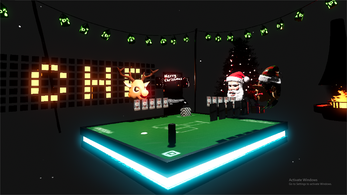



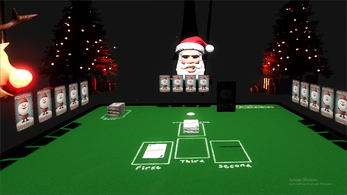
Leave a comment
Log in with itch.io to leave a comment.